22: Viewing files with cat
Let’s add another line to the file:
learner@:learning_unix$ echo "The primroses were over." >> opening_lines.txt
learner@:learning_unix$ cat opening_lines.txt
Call me Ishmael.
The primroses were over.Notice that we use >> and not just >. This operator will append to a file. If we only used >, we would end up overwriting the file. The cat command displays the contents of the file (or files) and then returns you to the command line. Unlike less you have no control on how you view that text (or what you do with it). It is a very simple, but sometimes useful, command. You can use cat to quickly combine multiple files or, if you wanted to, make a copy of an existing file:
learner@:learning_unix$ cat opening_lines.txt > file_copy.txtAnd again, let’s clean up the redundant file:
learner@:learning_unix rm file_copy.txt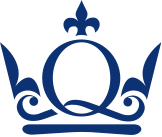 Wurm lab
Wurm lab